This explains the commonly asked about Custom Member Title, which appears at the bottom of your Avatar. However, you will not be able to change this title until you attain the rank of Academy Student (10 posts).
First, click on the My Controls button.
Then, on the right side of your screen, scroll down and click the Edit Profile Information button.
Once the screen has loaded, you'll see words that say Custom Member Title, and a box next to it.
Now, type something you want people to see below your avatar, then scroll down and click Amend My Profile
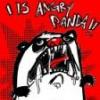
Custom Member Titles
Started by PeacefulPhoenix, Jul 11 2006 11:19 PM
No replies to this topic
1 user(s) are reading this topic
0 members, 1 guests, 0 anonymous users


 This topic is locked
This topic is locked









