
Title below Avatar picture? [Resolved]
#1
![Title below Avatar picture? [Resolved]: post #1](http://www.narusaku.com/public/style_images/Glare/icon_share.png)
Posted 21 October 2011 - 09:54 PM
edit: its also above your rank (mine is Chunnin right now)
Left Hand to the Future Pirate King
Vinsmoke "Black Leg" Sanji
#2
![Title below Avatar picture? [Resolved]: post #2](http://www.narusaku.com/public/style_images/Glare/icon_share.png)
Posted 21 October 2011 - 10:04 PM
Click on My Controls(you should see it right next to the View New Posts option right under the H&E logo/picture). Then on the left side of the screen you should see something that says 'Personal Profile'. Right underneath it is a link that says 'Edit Profile Information'. Click on that. At the top of the list is something that says 'Custom Member Title'. Erase what's there and write whatever you want.
I'm pretty positive that's how you change it.
EDIT: Forgot to mention, after you type in what you want your custom member title to say, don't forget to scroll down and click 'Amend my Profile' to save your changes.
(Sorry if it sounds like I am babying you through the whole thing but I'm trying to make it as simple as possible.)
Edited by Fliss, 21 October 2011 - 10:09 PM.
❀❀❀❀❀❀❀❀❀❀❀❀
#3
![Title below Avatar picture? [Resolved]: post #3](http://www.narusaku.com/public/style_images/Glare/icon_share.png)
Posted 21 October 2011 - 10:17 PM
Click on My Controls(you should see it right next to the View New Posts option right under the H&E logo/picture). Then on the left side of the screen you should see something that says 'Personal Profile'. Right underneath it is a link that says 'Edit Profile Information'. Click on that. At the top of the list is something that says 'Custom Member Title'. Erase what's there and write whatever you want.
I'm pretty positive that's how you change it.
EDIT: Forgot to mention, after you type in what you want your custom member title to say, don't forget to scroll down and click 'Amend my Profile' to save your changes.
(Sorry if it sounds like I am babying you through the whole thing but I'm trying to make it as simple as possible.)
That's exactly how you do it. And its ok for using me as an example glad I could help unintentionally.
Edited by Amy-chan, 21 October 2011 - 10:18 PM.

#4
![Title below Avatar picture? [Resolved]: post #4](http://www.narusaku.com/public/style_images/Glare/icon_share.png)
Posted 21 October 2011 - 10:30 PM
Click on My Controls(you should see it right next to the View New Posts option right under the H&E logo/picture). Then on the left side of the screen you should see something that says 'Personal Profile'. Right underneath it is a link that says 'Edit Profile Information'. Click on that. At the top of the list is something that says 'Custom Member Title'. Erase what's there and write whatever you want.
I'm pretty positive that's how you change it.
EDIT: Forgot to mention, after you type in what you want your custom member title to say, don't forget to scroll down and click 'Amend my Profile' to save your changes.
(Sorry if it sounds like I am babying you through the whole thing but I'm trying to make it as simple as possible.)
Thanks worked perfectly!
@Amy-chan: I just felt like I was making you a tool.
Edited by NaruSaku1, 21 October 2011 - 10:30 PM.
Left Hand to the Future Pirate King
Vinsmoke "Black Leg" Sanji
#5
![Title below Avatar picture? [Resolved]: post #5](http://www.narusaku.com/public/style_images/Glare/icon_share.png)
Posted 21 October 2011 - 11:04 PM


#6
![Title below Avatar picture? [Resolved]: post #6](http://www.narusaku.com/public/style_images/Glare/icon_share.png)
Posted 21 October 2011 - 11:33 PM
And now we know you like to play Poker!
Left Hand to the Future Pirate King
Vinsmoke "Black Leg" Sanji
1 user(s) are reading this topic
0 members, 1 guests, 0 anonymous users


 This topic is locked
This topic is locked











