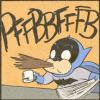Edited by BlackLightning, 14 May 2010 - 05:10 AM.
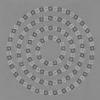
[Resolved] BIOS Password?
#1
![[Resolved] BIOS Password?: post #1](http://www.narusaku.com/public/style_images/Glare/icon_share.png)
Posted 14 May 2010 - 05:09 AM


Love is not about admiring the strength or perfection of the person but to fully accept their shortcoming and weakness. - Me
Dragcave: (Mine and a Certain cat's): http://dragcave.net/user/MelisaArtemis
#2
![[Resolved] BIOS Password?: post #2](http://www.narusaku.com/public/style_images/Glare/icon_share.png)
Posted 14 May 2010 - 05:22 AM
Here are 3 Master passwords you could try:
Toshiba
24Banc81
toshy99
Other options I see (which I don't know if they're guaranteed to work) are to take the BIOS battery out for 10 seconds (requires taking apart the laptop), doing a system recovery (if you don't mind data you have being erased) and possibly some programs that could reset it for you, but I don't know if any of these would work, never tried them.
Edited by Shirosaki, 14 May 2010 - 05:27 AM.
#3
![[Resolved] BIOS Password?: post #3](http://www.narusaku.com/public/style_images/Glare/icon_share.png)
Posted 14 May 2010 - 05:30 AM


Love is not about admiring the strength or perfection of the person but to fully accept their shortcoming and weakness. - Me
Dragcave: (Mine and a Certain cat's): http://dragcave.net/user/MelisaArtemis
#4
![[Resolved] BIOS Password?: post #4](http://www.narusaku.com/public/style_images/Glare/icon_share.png)
Posted 14 May 2010 - 05:32 AM
Dunno what to tell you, I'd say customer support but most of the time they can't help worth anything.
Something else I found:
"usually if you press f8 or f2 it comes up with a dos type screen that has some options for boot passwords"
Maybe that could work, maybe not.
Heh, sorry, my specialty are consoles and portables, not PC's. xD
Edited by Shirosaki, 14 May 2010 - 05:38 AM.
#5
![[Resolved] BIOS Password?: post #5](http://www.narusaku.com/public/style_images/Glare/icon_share.png)
Posted 14 May 2010 - 08:31 PM
Toshiba Support Page
Hit the Download tab, choose your exact model, then you can choose the touchpad drivers from the Category dropdown box.
Go to the Control Panel in Windows, and delete your current touchpad drivers (to avoid any possible conflicts), then install the downloaded ones. Hopefully that will work.
#6
![[Resolved] BIOS Password?: post #6](http://www.narusaku.com/public/style_images/Glare/icon_share.png)
Posted 14 May 2010 - 08:43 PM
i've cleaned my touchpad with wipes a few times and it messes it up to hell and back. Usually i just let it dry for about 30 minutes before using it again.
i'm just assuming this might be your problem - i've never heard of having to go into BIOS to fix something like a touchpad response error.
and shiro, i did the whole pull out battery for 10 seconds thing on my sister's old pc. i needed to change the boot settings. IT WORKS OMG
#7
![[Resolved] BIOS Password?: post #7](http://www.narusaku.com/public/style_images/Glare/icon_share.png)
Posted 15 May 2010 - 07:08 AM
Toshiba Support Page
Hit the Download tab, choose your exact model, then you can choose the touchpad drivers from the Category dropdown box.
Go to the Control Panel in Windows, and delete your current touchpad drivers (to avoid any possible conflicts), then install the downloaded ones. Hopefully that will work.
Did that already, doesn't work either. Besides, even without the update, it said that the device is installed and working... while apparently it isn't
i've cleaned my touchpad with wipes a few times and it messes it up to hell and back. Usually i just let it dry for about 30 minutes before using it again.
i'm just assuming this might be your problem - i've never heard of having to go into BIOS to fix something like a touchpad response error.
and shiro, i did the whole pull out battery for 10 seconds thing on my sister's old pc. i needed to change the boot settings. IT WORKS OMG
Nope, I got a touchpad protector which pretty much means I don't need to clean it.


Love is not about admiring the strength or perfection of the person but to fully accept their shortcoming and weakness. - Me
Dragcave: (Mine and a Certain cat's): http://dragcave.net/user/MelisaArtemis
#8
![[Resolved] BIOS Password?: post #8](http://www.narusaku.com/public/style_images/Glare/icon_share.png)
Posted 15 May 2010 - 08:22 AM
If all else fails, you can always get a small laptop mouse? There are some decent ones that work with Bluetooth (if your laptop has it), and they can fit in a small pocket for ease of portability.
#9
![[Resolved] BIOS Password?: post #9](http://www.narusaku.com/public/style_images/Glare/icon_share.png)
Posted 15 May 2010 - 09:04 PM
i've cleaned my touchpad with wipes a few times and it messes it up to hell and back. Usually i just let it dry for about 30 minutes before using it again.
i'm just assuming this might be your problem - i've never heard of having to go into BIOS to fix something like a touchpad response error.
and shiro, i did the whole pull out battery for 10 seconds thing on my sister's old pc. i needed to change the boot settings. IT WORKS OMG
At least I helped someone. xD
#10
![[Resolved] BIOS Password?: post #10](http://www.narusaku.com/public/style_images/Glare/icon_share.png)
Posted 15 May 2010 - 09:25 PM
#11
![[Resolved] BIOS Password?: post #11](http://www.narusaku.com/public/style_images/Glare/icon_share.png)
Posted 15 May 2010 - 11:26 PM
If all else fails, you can always get a small laptop mouse? There are some decent ones that work with Bluetooth (if your laptop has it), and they can fit in a small pocket for ease of portability.
A few months ago... and yes that means its still under warranty.... now if only a certain cat didn't lose the receipt and now we can't find it anymore...


Love is not about admiring the strength or perfection of the person but to fully accept their shortcoming and weakness. - Me
Dragcave: (Mine and a Certain cat's): http://dragcave.net/user/MelisaArtemis
#12
![[Resolved] BIOS Password?: post #12](http://www.narusaku.com/public/style_images/Glare/icon_share.png)
Posted 15 May 2010 - 11:27 PM
#13
![[Resolved] BIOS Password?: post #13](http://www.narusaku.com/public/style_images/Glare/icon_share.png)
Posted 16 May 2010 - 07:24 AM
#14
![[Resolved] BIOS Password?: post #14](http://www.narusaku.com/public/style_images/Glare/icon_share.png)
Posted 16 May 2010 - 10:15 AM
Believe it or not, she's actually happy about it
I can't flash BIOS if I can't even enter it....


Love is not about admiring the strength or perfection of the person but to fully accept their shortcoming and weakness. - Me
Dragcave: (Mine and a Certain cat's): http://dragcave.net/user/MelisaArtemis
#15
![[Resolved] BIOS Password?: post #15](http://www.narusaku.com/public/style_images/Glare/icon_share.png)
Posted 16 May 2010 - 01:40 PM
#16
![[Resolved] BIOS Password?: post #16](http://www.narusaku.com/public/style_images/Glare/icon_share.png)
Posted 16 May 2010 - 09:12 PM
http://www.freshwap....-reset-software
http://www.elfqrin.c...ocs/biospw.html
#17
![[Resolved] BIOS Password?: post #17](http://www.narusaku.com/public/style_images/Glare/icon_share.png)
Posted 17 May 2010 - 12:04 AM
I can't flash BIOS if I can't even enter it....
Isn't there a way that you can flash your BIOS through windows? I know that in eeepcs you can do that XD
#18
![[Resolved] BIOS Password?: post #18](http://www.narusaku.com/public/style_images/Glare/icon_share.png)
Posted 17 May 2010 - 12:09 AM
Edited by BlackLightning, 17 May 2010 - 12:09 AM.


Love is not about admiring the strength or perfection of the person but to fully accept their shortcoming and weakness. - Me
Dragcave: (Mine and a Certain cat's): http://dragcave.net/user/MelisaArtemis
#19
![[Resolved] BIOS Password?: post #19](http://www.narusaku.com/public/style_images/Glare/icon_share.png)
Posted 17 May 2010 - 03:12 PM
#20
![[Resolved] BIOS Password?: post #20](http://www.narusaku.com/public/style_images/Glare/icon_share.png)
Posted 19 May 2010 - 12:19 AM


Love is not about admiring the strength or perfection of the person but to fully accept their shortcoming and weakness. - Me
Dragcave: (Mine and a Certain cat's): http://dragcave.net/user/MelisaArtemis
1 user(s) are reading this topic
0 members, 1 guests, 0 anonymous users


 This topic is locked
This topic is locked