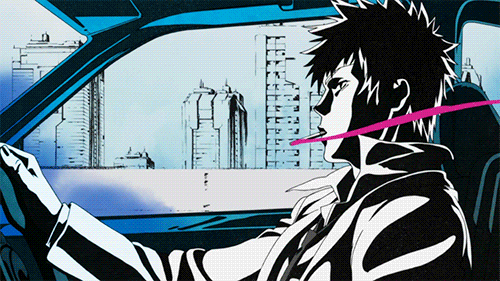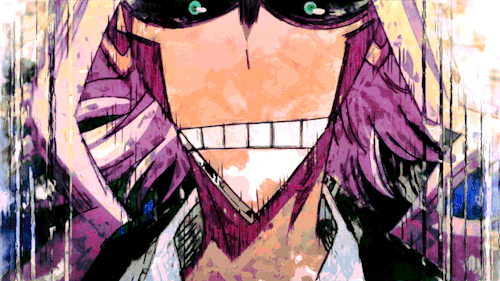I have a bunch of videos from my alpha testing of Phantasy Star Online 2, which I hope to convert and upload to places like Youtube. One of the requirements is that the editor needs to let me insert a caption/watermark that says "© SEGA". I've tried Windows Live Movie Maker, but it always puts a border around my video and I cannot get it to match the dimensions of the original video - so the quality suffers.
So, any help/suggestions would be greatly appreciated! Thanks.


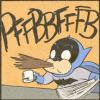
 This topic is locked
This topic is locked