I kinda feel as if I'm starting most of these tech help threads, but I can't help it if I'm only slighty (very little) tech savvy... xD
Anyway, my 2Wire DSL modem plus router decided to die on me a few weeks back. I've been using an old 2Wire modem as a replacement since then, but since it's old, it's giving me very slow speed for internet. 1.5M I think when I'm paying for 3.0M. Cutting the internet and restarting the internet for a free new modem is not an option for me because school starts soon and I swear almost every professor out there has something posted up online or wants you to do something online... Besides, they're probably just going to send the exact same model back to me if I restared the internet. I don't know if you have to have a 2Wire DSL modem in order to use SBC/AT&T DSL, but in case I don't, I'm looking for a better one. So I kinda need some recommendations for some modems?

Good Replacement DSL Modem
Started by Onionhead Attacks, Dec 16 2009 09:47 AM
3 replies to this topic
#1

Posted 16 December 2009 - 09:47 AM
Fanfiction.net C2: Heaven & Earth: A NaruSaku Library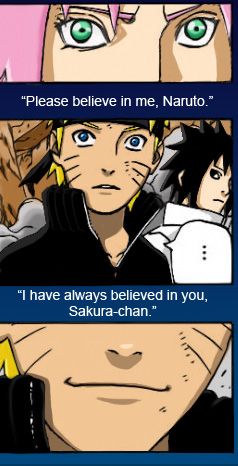
Colored by me
#2

Posted 16 December 2009 - 11:50 AM
Get a Linksys router. They are done by Cisco... who pretty much wrote the book on internet routing, if that matters to you.
I don't know how deep your pockets are, but they vary in price from $30 to $80 for an average one, depending on your needs.
EDIT: I should probably mention that most Linksys routers also double as modems, sorry for not specifying. I've been using one for nearly 2 years and haven't had any problems.
I don't know how deep your pockets are, but they vary in price from $30 to $80 for an average one, depending on your needs.
EDIT: I should probably mention that most Linksys routers also double as modems, sorry for not specifying. I've been using one for nearly 2 years and haven't had any problems.
Edited by Paradox Jast, 16 December 2009 - 11:54 AM.
#3

Posted 30 December 2009 - 04:41 AM
QUOTE (Paradox Jast @ Dec 16 2009, 03:50 AM) <{POST_SNAPBACK}>
Get a Linksys router. They are done by Cisco... who pretty much wrote the book on internet routing, if that matters to you.
I don't know how deep your pockets are, but they vary in price from $30 to $80 for an average one, depending on your needs.
EDIT: I should probably mention that most Linksys routers also double as modems, sorry for not specifying. I've been using one for nearly 2 years and haven't had any problems.
I don't know how deep your pockets are, but they vary in price from $30 to $80 for an average one, depending on your needs.
EDIT: I should probably mention that most Linksys routers also double as modems, sorry for not specifying. I've been using one for nearly 2 years and haven't had any problems.
Ah... thanks for the suggestion, PJ! I've been looking through amazon for some modems, but noticed that Linksys mostly does routers instead of modems and I ended up with more questions xD
So, basically any modem will do? Not just the one that AT&T (my ISP) gives me?
Does it matter about the speed of the modem/router thing? Because the one that died on me gave me a faster internet connection than my super old (temporary) modem. Does the modem/router of other brands work for all speeds? Like, will I get back my faster connection once I switch modems?
What is this whole Wireless G/Wireless N thing about? Does it really matter which I get? And what's this about Dual Band? I am sooo lost!
But I did look around amazon a bit and found these two: A D-Link modem/router and a Linksys router.
But what you're saying is that even though the Linksys router is called that, I can use it as a modem? Like just plug in the ethernet cable into the router and away I go? That's all I will need?
Fanfiction.net C2: Heaven & Earth: A NaruSaku Library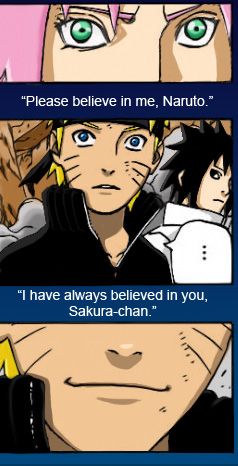
Colored by me
#4

Posted 30 December 2009 - 06:47 PM
Hrm, I'll try to explain this as best I can. I'll explain referencing an item like the Linksys you linked in your post. Just as an fyi, I have that EXACT router that I've been using for the past 2 years. Only had to upgrade the firmware once, and even then it wasn't really necessary. I only did it because we upgraded from Verizon DSL to FIOS.
- Yes, any modem will work. For me, I have Verizon FIOS, so my connection is always on. FIOS has a special modem to deal with fiber optic connections though, so I couldn't use another modem, my Linksys merely acts as a router. DSL and Cable, however, can be accessed directly from the router. On the setup screen, there is a place to put the host names, domain name, set it up as a PPPoE receiver, and all that good stuff.
If yours is the only computer that's going to be connected, you'd just connect the router to the internet connection, then to your computer. It comes with a setup disk, so you just 'install' it, enter in the host and domain name your ISP should provide (and MAC address, if necessary), and the router will take care of the rest. It's been a couple years since I had to set up a DSL connection, but that's generally what I remember it being like.
- Pretty much all modem/routers are going to be 100Mbit maximum. Which is more than enough, considering your average home connection doesn't even handle half of that.
Simple math - 8 Mb in 1 MB (8 Megabits in 1 Megabyte)
100/8 = 12.5 Megabytes/second is what most routers handle. That's huge. I have mid-range FIOS and I can download capped at 3.25 Megabytes. So I'm only using 26 Megabits worth of my router's 100 Megabit capacity. High end FIOS is 10 Megabytes/80 Megabits per second download speed. At least I think that's what it was. I recall True mentioning he had it, if you ask him he might be able to tell you top speed, if you're interested.
- Nowadays 100 MBit is standard. So anything you get today will most likely at LEAST be that. Comparatively, most motherboards manufactured these days can handle connections of up to 400 MBit, in case they act as a server. Servers typically require larger numbers, but if you're not running a server, than you have nothing to worry about. Anythng manufactured within the last 5 years or so should offer the same performance. As long as it's not some freebie POS.
- Biggest difference between modem/routers is the options they have. Imagine it's like looking for a cell phone. Do you want the stylish one with tons if internal options, or a bland one with a lot of options, or a stylish one with few options, etc etc... Modem/routers are the same way. Their options usually pertain to how many computers they can handle routing for (The linksys I have can handle up to 128 computers simultaneously, just remember that 100 Mbit connection is spread between all those computers), what kind of internal firewall they have, if you want port opening capabilities, need a DMZ host, MAC address changes, access restrictions, IP cloning... etc etc etc. There's a lot. lol
- Wireless G and Wireless N. You've heard of them before, I'm sure. You hear those cellphone commercials all the time, advertising their 3G networks and the like, right? It's pretty much an abbreviation for the frequency that the wireless router uses to send data, and how powerful the signal is. Cellphones don't utilize nearly as much data as a computer router/modem will, and cellphones need to use multiple frequencies for the upstream and downstream. (UL, DL) This also plays into your Dual Band question. 2G cellphones are whats called Dual Band. They work on two frequencies, which are commonly used for different things.
3G networks are the current rage, and are tri-band. They can utilize 3 frequencies for more options/greater coverage area. 3G is pretty much standard now. (Keep in mind that I'm REALLY simplifying this) 4G, or quad-band, are the next big up and coming thing.
For the modem/router, it's essentially the same if it says it's dual band. It handles more than one frequency. Essentially that translates into a higher wireless speed, because you're working with more than one frequency. The signal isn't as strong as those huge cell towers you see, though, 100 meters is typically max range, and even that is pushing it. You probably wont get a decent signal from beyond 40 or so.
Wireless N, on the other hand, is something totally new, and has only been around for about a year now. It's a new wireless protocol that's a lot better than before, by leaps and bounds. Wireless G typically caps out at 54 Megabits/6.75 Megabytes per second, and that's only with a super signal. The new Wireless N caps out at a whopping 600 Megabits/75 Megabytes per second. The biggest problem is that it's not really feasible, and most only use the protocol, but not quite to that extent, and typically cap the speed a lot lower
A high rate like that needs some really big antennas, and for most purposes... it's kind of like trying to hit a nail with a sledgehammer. Pointless.
This is all probably a lot more information than you want or need, but it was also fun for me to do a little research on things I was hazy about. Hope this answers any questions you had.
- Yes, any modem will work. For me, I have Verizon FIOS, so my connection is always on. FIOS has a special modem to deal with fiber optic connections though, so I couldn't use another modem, my Linksys merely acts as a router. DSL and Cable, however, can be accessed directly from the router. On the setup screen, there is a place to put the host names, domain name, set it up as a PPPoE receiver, and all that good stuff.
If yours is the only computer that's going to be connected, you'd just connect the router to the internet connection, then to your computer. It comes with a setup disk, so you just 'install' it, enter in the host and domain name your ISP should provide (and MAC address, if necessary), and the router will take care of the rest. It's been a couple years since I had to set up a DSL connection, but that's generally what I remember it being like.
- Pretty much all modem/routers are going to be 100Mbit maximum. Which is more than enough, considering your average home connection doesn't even handle half of that.
Simple math - 8 Mb in 1 MB (8 Megabits in 1 Megabyte)
100/8 = 12.5 Megabytes/second is what most routers handle. That's huge. I have mid-range FIOS and I can download capped at 3.25 Megabytes. So I'm only using 26 Megabits worth of my router's 100 Megabit capacity. High end FIOS is 10 Megabytes/80 Megabits per second download speed. At least I think that's what it was. I recall True mentioning he had it, if you ask him he might be able to tell you top speed, if you're interested.
- Nowadays 100 MBit is standard. So anything you get today will most likely at LEAST be that. Comparatively, most motherboards manufactured these days can handle connections of up to 400 MBit, in case they act as a server. Servers typically require larger numbers, but if you're not running a server, than you have nothing to worry about. Anythng manufactured within the last 5 years or so should offer the same performance. As long as it's not some freebie POS.
- Biggest difference between modem/routers is the options they have. Imagine it's like looking for a cell phone. Do you want the stylish one with tons if internal options, or a bland one with a lot of options, or a stylish one with few options, etc etc... Modem/routers are the same way. Their options usually pertain to how many computers they can handle routing for (The linksys I have can handle up to 128 computers simultaneously, just remember that 100 Mbit connection is spread between all those computers), what kind of internal firewall they have, if you want port opening capabilities, need a DMZ host, MAC address changes, access restrictions, IP cloning... etc etc etc. There's a lot. lol
- Wireless G and Wireless N. You've heard of them before, I'm sure. You hear those cellphone commercials all the time, advertising their 3G networks and the like, right? It's pretty much an abbreviation for the frequency that the wireless router uses to send data, and how powerful the signal is. Cellphones don't utilize nearly as much data as a computer router/modem will, and cellphones need to use multiple frequencies for the upstream and downstream. (UL, DL) This also plays into your Dual Band question. 2G cellphones are whats called Dual Band. They work on two frequencies, which are commonly used for different things.
3G networks are the current rage, and are tri-band. They can utilize 3 frequencies for more options/greater coverage area. 3G is pretty much standard now. (Keep in mind that I'm REALLY simplifying this) 4G, or quad-band, are the next big up and coming thing.
For the modem/router, it's essentially the same if it says it's dual band. It handles more than one frequency. Essentially that translates into a higher wireless speed, because you're working with more than one frequency. The signal isn't as strong as those huge cell towers you see, though, 100 meters is typically max range, and even that is pushing it. You probably wont get a decent signal from beyond 40 or so.
Wireless N, on the other hand, is something totally new, and has only been around for about a year now. It's a new wireless protocol that's a lot better than before, by leaps and bounds. Wireless G typically caps out at 54 Megabits/6.75 Megabytes per second, and that's only with a super signal. The new Wireless N caps out at a whopping 600 Megabits/75 Megabytes per second. The biggest problem is that it's not really feasible, and most only use the protocol, but not quite to that extent, and typically cap the speed a lot lower
A high rate like that needs some really big antennas, and for most purposes... it's kind of like trying to hit a nail with a sledgehammer. Pointless.
This is all probably a lot more information than you want or need, but it was also fun for me to do a little research on things I was hazy about. Hope this answers any questions you had.
Edited by Paradox Jast, 30 December 2009 - 06:48 PM.
1 user(s) are reading this topic
0 members, 1 guests, 0 anonymous users


 This topic is locked
This topic is locked









