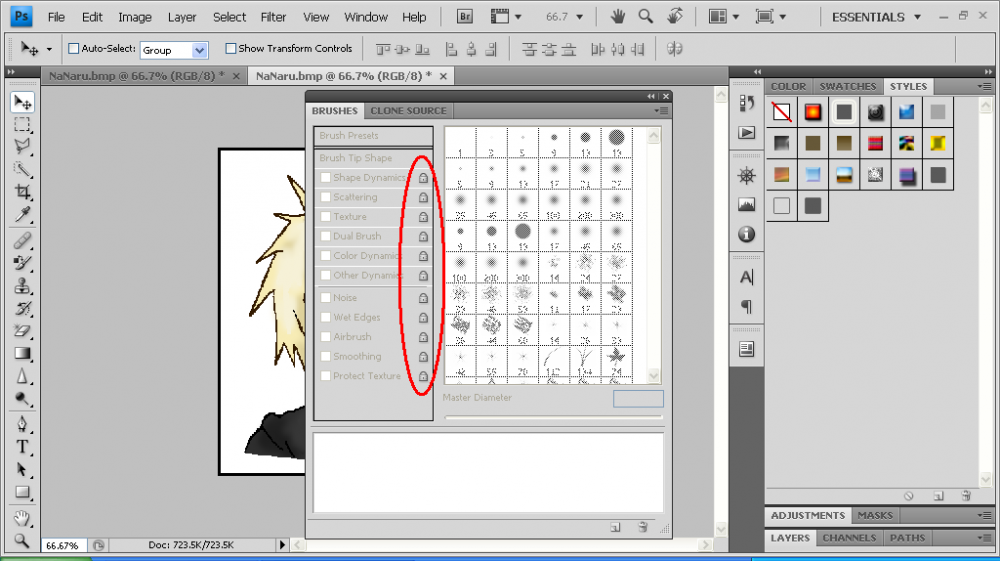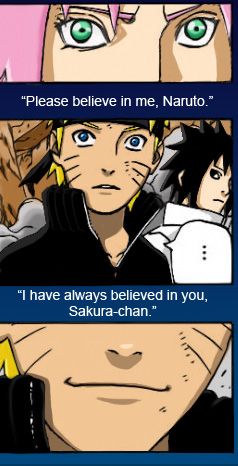For some reason, my brushes seem to be locked... At least, that's how it appears to be since there are little padlocks next to them and they are blurred out.
Here's what I'm talking about --Click here to view--
So how do I unlock them? Is there some real simple solution I'm overlooking? Again, excuse me if the answer is really obvious... To be honest, it's the first time I've ever had or used Photoshop.
Thanks.



 This topic is locked
This topic is locked