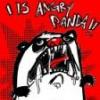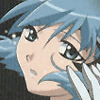I usually use ink and pencil to draw/colour, but I would like to really push myself. So, I would like to ask for links to good tutorials I can learn from! I'm especially interested in those that deal with portraits (such as painting skin, hair, clothes). But others such as painting backgrounds etc are also good.
Here's a couple of nice tutorials I found, both by an anime artist on DeviantArt:
Lineart tutorial by Kuridoki
Eye Tutorial by Kuridoki
I'm still sifting through the DA archives at the moment.
Thanks for any help.


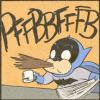
 This topic is locked
This topic is locked