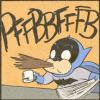I had 3 old HP printers, 2 of them did not work on either of my computers. One had Vista OP and the other Windows 7. The third one worked until my daughter pushed a bunch a buttons and changed some settings? I dont know what the hell she did but one minute it was working and the next it was a piece of kitten. So I called HP support and they basically told me in plain english that my kitten was so old they couldn't help me. So. I went and bought a brand new kittening printer and I can not get the stupid thing working! I got up to step 7 where it says to "align the cartridges" and "place the alignment paper in the printer." Well I don't have a kittening alignment paper and I don't have a stupid USB cable to connect it to the computer either. I am so kittening frustrated with this crap that I could cry.

so frustrated
Started by Nee-sama, Sep 14 2011 11:41 PM
1 reply to this topic
#2

Posted 15 September 2011 - 08:56 PM
Ouch. I'm sorry to hear of your pain, no wonder you're so frustrated and angry. 
Alignment paper? From my experience with printers, you should be able to use a sheet of plain paper. It just prints some lines, and you have to choose what looks straightest to you.
As for the USB cable, that's unusual. All printers should come with a USB cable as default. If the box says it includes a USB cable and it's missing, you should be able to get a swap or refund, or even get the manufacturer to send one out to you free of charge. If you don't want to deal with any more hassle, you can get some nice and cheap cables. I don't know which printer you have, but they usually use USB A-B cables:
USB A-B cables on Amazon.com
Of course, check the printer's USB port to be safe.
Hope this helps.
Alignment paper? From my experience with printers, you should be able to use a sheet of plain paper. It just prints some lines, and you have to choose what looks straightest to you.
As for the USB cable, that's unusual. All printers should come with a USB cable as default. If the box says it includes a USB cable and it's missing, you should be able to get a swap or refund, or even get the manufacturer to send one out to you free of charge. If you don't want to deal with any more hassle, you can get some nice and cheap cables. I don't know which printer you have, but they usually use USB A-B cables:
USB A-B cables on Amazon.com
Of course, check the printer's USB port to be safe.
Hope this helps.
0 user(s) are reading this topic
0 members, 0 guests, 0 anonymous users


 This topic is locked
This topic is locked