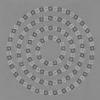Hi, recentilly, I bought an new video card, an ATI 5670, wich I used to replace my 3780. The problem is that after I'm stalled it, my computer performance dropped drastically, principally on games, all of them are suffering from lag, even the simplest ones, I tryed to change everything on my catalyst control center, but nothing changes, I also imstalled the newest drivers for the card, but the same result, I going nuts over here, this is damn frustrating. if anyone can help, anyone...
My computer specs are:
3 GB of RAM
Windows 7
Intel core 2 Quad processor
1 Tera Bite Hard drive disc

I need help with my computer performance
Started by alexander, Mar 26 2011 02:32 AM
2 replies to this topic
#1

Posted 26 March 2011 - 02:32 AM
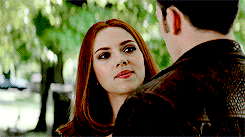
#2

Posted 30 March 2011 - 03:14 AM
QUOTE (alexander @ Mar 26 2011, 01:32 PM) <{POST_SNAPBACK}>
Hi, recentilly, I bought an new video card, an ATI 5670, wich I used to replace my 3780. The problem is that after I'm stalled it, my computer performance dropped drastically, principally on games, all of them are suffering from lag, even the simplest ones, I tryed to change everything on my catalyst control center, but nothing changes, I also imstalled the newest drivers for the card, but the same result, I going nuts over here, this is damn frustrating. if anyone can help, anyone...
My computer specs are:
3 GB of RAM
Windows 7
Intel core 2 Quad processor
1 Tera Bite Hard drive disc
My computer specs are:
3 GB of RAM
Windows 7
Intel core 2 Quad processor
1 Tera Bite Hard drive disc
Most likely its the problem with compatibility. Have you checked if your motherboard and the graphic card is compatible? Also check the video card installation manual, because some video may require two slots (one for the video card and another one next to it to be left empty) in order to perform properly. Also check your registry to make sure that the driver for the old graphic card was properly uninstalled.


Love is not about admiring the strength or perfection of the person but to fully accept their shortcoming and weakness. - Me
Dragcave: (Mine and a Certain cat's): http://dragcave.net/user/MelisaArtemis
#3

Posted 30 March 2011 - 02:56 PM
Something else you might want to check for is for the PCI-Express power cable. Some Video cards require additional power (i.e. Power from the Card Slot and power from a power supply connector). My friend installed a new graphics card and it had really crappy preformance. Turned out he was upgrading from a card that didn't require the additional power, so he had no idea it needed another plug. It's a 4-pin connector that is typically plugged in on the short end of the card.
0 user(s) are reading this topic
0 members, 0 guests, 0 anonymous users


 This topic is locked
This topic is locked