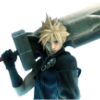I've been meaning to do this for awhile, but don't know how to go about doing it.
I want to run Linux (ubuntu more specifically) on my Windows screen as if it was a program... allowing me to work in both a Linux environment and a Windows environment at the same time (and share (certain) files between them).
Any help would be great.
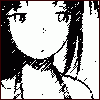
Running Linux on Vista
Started by Unknown Entity, Sep 23 2009 03:10 AM
2 replies to this topic
#1

Posted 23 September 2009 - 03:10 AM
Pretty bored.




#2

Posted 23 September 2009 - 03:24 AM
My buddy uses a software called VMware.
http://www.vmware.com/
He probably downloaded a cracked version of it, but I saw him playing around with XP and Linux on his Vista laptop.
http://www.vmware.com/
He probably downloaded a cracked version of it, but I saw him playing around with XP and Linux on his Vista laptop.
#3

Posted 23 September 2009 - 03:26 AM
QUOTE (Cloud @ Sep 22 2009, 09:24 PM) <{POST_SNAPBACK}>
My buddy uses a software called VMware.
http://www.vmware.com/
He probably downloaded a cracked version of it, but I saw him playing around with XP and Linux on his Vista laptop.
http://www.vmware.com/
He probably downloaded a cracked version of it, but I saw him playing around with XP and Linux on his Vista laptop.
I have VMplayer installed. I also have the iso for ubuntu...
I'm just not sure what I do next. I need to somehow let VM communicate with ubuntu... but I don't know how.
Edited by Unknown Entity, 23 September 2009 - 03:27 AM.
Pretty bored.




1 user(s) are reading this topic
0 members, 1 guests, 0 anonymous users


 This topic is locked
This topic is locked