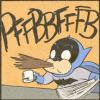[Resolved] Blocking adds with sound
Started by True, Mar 07 2009 09:33 AM
8 replies to this topic
#1
![[Resolved] Blocking adds with sound: post #1](http://www.narusaku.com/public/style_images/Glare/icon_share.png)
Posted 07 March 2009 - 09:33 AM
This usually happens when I'm reading manga and I click for the next page and new ads pop up. Normally it doesn't bother me, but after a while the whole "Congratulations, you've won a blah, blah, virus, blah, blah' starts becoming annoying. Is there anyway to prevent the sounds from playing? I tried ad-blocking them but it won't allow it.
I use Firefox 3 with Pop up blocker + Ad Block Plus + Flash Block + No Script. Is there any other way around it without turning off my speakers or am I doomed with this nuisance?
Thanks.
I use Firefox 3 with Pop up blocker + Ad Block Plus + Flash Block + No Script. Is there any other way around it without turning off my speakers or am I doomed with this nuisance?
Thanks.
#2
![[Resolved] Blocking adds with sound: post #2](http://www.narusaku.com/public/style_images/Glare/icon_share.png)
Posted 07 March 2009 - 01:43 PM
I use Firefox 3 in conjunction with NoScript, Greasemonkey, and Adblock.
I never ran into any problems concerning ads.
I never ran into any problems concerning ads.
Only two things are infinite, the universe and human stupidity, and I am not sure about the former.
- Albert Einstein
You can find me here on FF.net.
Each topic brought to you with at least 1 spelling error.
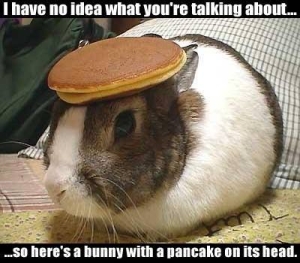
- Albert Einstein
You can find me here on FF.net.
Each topic brought to you with at least 1 spelling error.
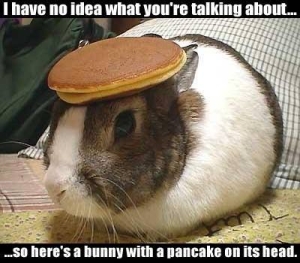
#3
![[Resolved] Blocking adds with sound: post #3](http://www.narusaku.com/public/style_images/Glare/icon_share.png)
Posted 07 March 2009 - 01:51 PM
Hmm, have you tried doing a blanket ban? Instead of trying to target a specific ad, ban the server the sounds are coming from by typing in the address. Would that be possible?
You can try this experimental add-on for Firefox, called MuteFlash. If the sounds are coming from a Flash ad, this might help.
https://addons.mozil...efox/addon/5453
You can try this experimental add-on for Firefox, called MuteFlash. If the sounds are coming from a Flash ad, this might help.
https://addons.mozil...efox/addon/5453
#4
![[Resolved] Blocking adds with sound: post #4](http://www.narusaku.com/public/style_images/Glare/icon_share.png)
Posted 07 March 2009 - 02:00 PM
You can do what Smiter said but with my suggestion you will never see those pesky ads or hear them. My solution would probably require a re-install and complete wipe of Firefox folders.
Also it is essential with NoScript to not whitelist everything. I would always do a limited whitelisting to see what content each new server URL is trying to load before adding said URL to the NoScript whitelist. I haven't checked in a while but I believe Adblock becomes useless once you use NoScript and Greasemonkey in combination since most ads are blocked due to blacklisted server URLs within NoScript. But having Adblock installed would never hurt in case something does slip through.
Also it is essential with NoScript to not whitelist everything. I would always do a limited whitelisting to see what content each new server URL is trying to load before adding said URL to the NoScript whitelist. I haven't checked in a while but I believe Adblock becomes useless once you use NoScript and Greasemonkey in combination since most ads are blocked due to blacklisted server URLs within NoScript. But having Adblock installed would never hurt in case something does slip through.
Only two things are infinite, the universe and human stupidity, and I am not sure about the former.
- Albert Einstein
You can find me here on FF.net.
Each topic brought to you with at least 1 spelling error.
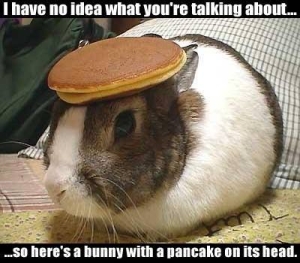
- Albert Einstein
You can find me here on FF.net.
Each topic brought to you with at least 1 spelling error.
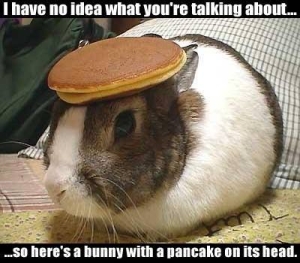
#5
![[Resolved] Blocking adds with sound: post #5](http://www.narusaku.com/public/style_images/Glare/icon_share.png)
Posted 07 March 2009 - 09:42 PM
I reinstalled firefox as well as necessary the add-ons. So far it seems pretty normal but I'll see its full effects once I'm reading a manga again. I'll edit on later to see if its solved or not. Thanks for the help guys!
#6
![[Resolved] Blocking adds with sound: post #6](http://www.narusaku.com/public/style_images/Glare/icon_share.png)
Posted 07 March 2009 - 09:45 PM
The perfect solution is obviously to mute your sound while reading manga.
#7
![[Resolved] Blocking adds with sound: post #7](http://www.narusaku.com/public/style_images/Glare/icon_share.png)
Posted 07 March 2009 - 10:03 PM
QUOTE
I use Firefox 3 with Pop up blocker + Ad Block Plus + Flash Block + No Script. Is there any other way around it without turning off my speakers or am I doomed with this nuisance?
#8
![[Resolved] Blocking adds with sound: post #8](http://www.narusaku.com/public/style_images/Glare/icon_share.png)
Posted 07 March 2009 - 10:06 PM
xD
Didn't see that.
Besides, I said mute, not turn them off.

Didn't see that.
Besides, I said mute, not turn them off.
Edited by Kurosaki Ichigo, 07 March 2009 - 10:11 PM.
#9
![[Resolved] Blocking adds with sound: post #9](http://www.narusaku.com/public/style_images/Glare/icon_share.png)
Posted 08 March 2009 - 07:50 PM
Alrite it seems that after reinstalling Firefox and the appropriate plugins has helped and I'm not bothered by adds anymore. The Flash block prevents the sound adds from playing unless I click on them myself. Thank you for your help.
0 user(s) are reading this topic
0 members, 0 guests, 0 anonymous users


 This topic is locked
This topic is locked