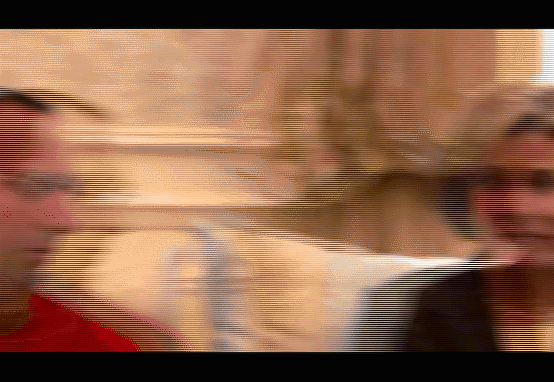
Problems with the first draft of this gif:
- The quality is kind of grainy.
- I'm not positive as to what is causing those black bars, but I have a few guesses.
- The fps drag, so my guess is that the gif's fps doesn't match with the original video's fps and is causing some lag. OR it could just be my browser and it's 80 tabs running at the same time.
HOW CAN YOU HELP?
1) Help me become a not-lame gif maker like you, sensei boss man:
- teach me how to make gifs with Adobe Premier Pro
OR if you're not so well-versed in Adobe Premier, I know there is something else called VirtualDub and VirtualDubMod that can be used to make gifs as well. If you could point me to the correct download links and instruct me with a step-by-step walkthrough that would be great.
OR you can link me to an extensive and succinct guide somewhere else (e.g., Youtube; another forum). That would be awesome as well.
2) tell me how my first draft gif looks like. Is it smooth? Do you see that grainy stuff on Lucille's face? is it dragging in movement? Rate the gif!
3) If you are well-versed in APP, tell me what's causing those black bars and how to make a gif sans those bars
thanks bubs



 This topic is locked
This topic is locked









