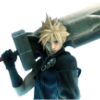PS3 Storage
#1

Posted 02 July 2011 - 07:28 PM
Anyway here's my question, I need to know if a regular external harddrive can work with a ps3. What I mean by work, as in download game files, game saves, stuff like that. The reason why I'm asking is because I'm running out of room on my ps3 hd and before I start deleting my game information, I was wondering if it's possible to get like a 100 gb external harddrive to add to storage.


#2

Posted 02 July 2011 - 07:32 PM
Anyway here's my question, I need to know if a regular external harddrive can work with a ps3. What I mean by work, as in download game files, game saves, stuff like that. The reason why I'm asking is because I'm running out of room on my ps3 hd and before I start deleting my game information, I was wondering if it's possible to get like a 100 gb external harddrive to add to storage.
I think you can but I'm not too sure you will have to ask someone who knows a lot about PS3 like Derock or Cloud.
#3

Posted 02 July 2011 - 08:58 PM
Anyway here's my question, I need to know if a regular external harddrive can work with a ps3. What I mean by work, as in download game files, game saves, stuff like that. The reason why I'm asking is because I'm running out of room on my ps3 hd and before I start deleting my game information, I was wondering if it's possible to get like a 100 gb external harddrive to add to storage.
Game saves, music, photos and videos can be backed up to it. If my memory serves right you can not back-up downloaded games, installed Game Data and other things like Home/Qriocity, ect...
You'd probably be better off getting a bigger PS3 HDD.
#4

Posted 02 July 2011 - 09:18 PM
Edited by shadow_Uzumaki, 02 July 2011 - 09:19 PM.
#5

Posted 03 July 2011 - 02:28 AM
Shadow took the words out of my mouth.
I think the External HDD needs to be formatted in FAT32... (don't know why Sony doesn't use NTFS...)
#6

Posted 03 July 2011 - 03:51 AM
But from the sound of it you seem like you want the extra space mostly for your games... and if that's the case you'll be better off with an internal HDD because you can't back-up games and game data (DLC, installs, ect.). While it's true you could re-install everything, I suppose it's up to you on whether or not you'd be content on deleting stuff and having to obtain it back or to just keep everything. I think the only problem with buying another internal is that you'd have to move everything over manually.
Edited by Kyuudaime, 03 July 2011 - 03:30 PM.
#7

Posted 06 July 2011 - 05:06 AM
I was thinking of swapping my 7200rpm 500gb laptop hdd and then buy a new one for the laptop...but what kind of hdd should i get?
I want SSD, but does anyone have any experience with a Hybrid HDD?
edit: PS3 only reads up to 5400rpm right? Would I have any problems with my 7200?
Edited by JoHamSandwich, 06 July 2011 - 05:08 AM.
#8

Posted 06 July 2011 - 07:00 AM
1 user(s) are reading this topic
0 members, 1 guests, 0 anonymous users


 This topic is locked
This topic is locked