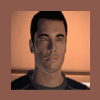QUOTE (Nee-sama @ Jul 16 2009, 07:49 PM) <{POST_SNAPBACK}>
No Shippuuden this week  it'll be back next week.
it'll be back next week.
Anyone know if it's going to be an hour special or if it just didn't get aired this week for whatever reason?
Anyone know if it's going to be an hour special or if it just didn't get aired this week for whatever reason?
It comes back next week with just a regular episode I believe. In two weeks, there is going to be an hour episode....Kakashi gaiden I think. I'm not too sure so take it with a grain of salt...



 Find content
Find content Not Telling
Not Telling