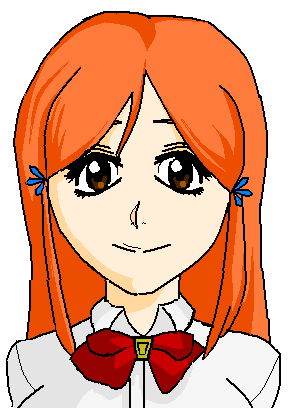Well, I have SAI as well and I can't seem to make it transparent even when I save it as a PNG. I think you should try it on GIMP, because I did and it works. Best of all it's free and can be downloaded
here. I find the interface a bit messy and don't really use GIMP a lot - but hey, it gets the job done.
I'll put down the steps here if you do decide to use GIMP. I'm gonna use the FROOT animation you have in your sig as an example:
1) Create a new image. A window should pop up. Under Advanced Options, choose 'Fill with - transparency'.
2) Draw your first frame (eg. F) on the first layer. (there's a text option, btw)
3) Make another layer, making sure that it's still set on transparent, and draw the R.
4) Keep going until you've got all the frames you want, each on different layers.
5) Go to 'Save' and 'Select File Type (By extension)'. Scroll down and choose .gif.
6) If you want an animation straight off without having to do anything else, choose 'Save as Animation'. Then Export.
7) Another window should pop up. You can choose how long you want each frame to be delayed - experiment a bit.
8) And voila! You have your animated GIF!
GIMP is very basic. It's not suitable for advanced animations. If you're using an outside animation program/website, you might get more flexibility saving each frame/letter as a separate transparent GIF and combining them together later on.
Either way, GIMP should do what you want it to. This guide probably isn't the most accurate since I only worked out how to do it ten minutes ago - please don't kill me! Anyway, hope this helped. Good luck with your animation, Froot.




 This topic is locked
This topic is locked