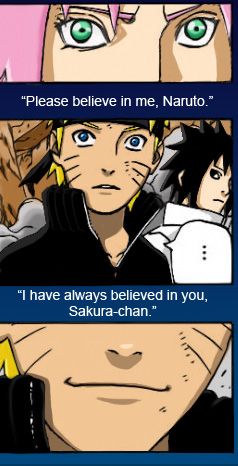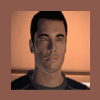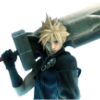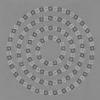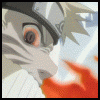I don't really have the specifics of the computer, but mine is:
Intel Celeron D 2.80 GHz
512 RAM
XP Professional SP2
That's all the info I know how to look up XD And yeah... not very good specs... but hey, I said it was old...
>.> My dad's is even older and he doesn't particularly want a new computer yet, but here's the specs that I could find:
Intel Celeron D 2.80 GHz
256 RAM
XP Professional SP2
X.X looking at these specs now makes me realize just how far computers have advanced nowadays lol
Well my computer just lags, especially for surfing the net and playing internet games XD. My dad's computer lags at everything. It takes forever to open up just the start menu, control panel, my computer, etc. Is there anyway to fix these? All I know if so far is defragment and spyware/adware scans.



 This topic is locked
This topic is locked