Weird... My cookies for H&E are fine now, it keeps me logged in. I haven't made any changes though. Have the problems left for anybody else?
However, my cookie problem with Facebook is still there.
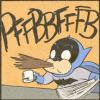
The Disappearing H&E Cookie
Started by Smiter, Nov 11 2009 08:54 PM
24 replies to this topic
#21

Posted 16 November 2009 - 08:16 AM

#22

Posted 17 November 2009 - 01:13 PM
I've temporarily adjusted a setting here on H&E now, please let me know if the cookie problem clears up for anyone here. 
For me, Firefox is still not working 100%. It keeps forgetting any recent log-in information I put in, and it never saves my cookies/tabs when I quit and shutdown.
EDIT: Just turned my PC back on. Firefox forgot its tabs again, but the good news is that I'm still logged into H&E!
For me, Firefox is still not working 100%. It keeps forgetting any recent log-in information I put in, and it never saves my cookies/tabs when I quit and shutdown.
EDIT: Just turned my PC back on. Firefox forgot its tabs again, but the good news is that I'm still logged into H&E!
#23

Posted 18 November 2009 - 10:26 PM
Hmmm... now I'm experiencing it (but not on my computer, I'm currently using a campus computer... and on IE).
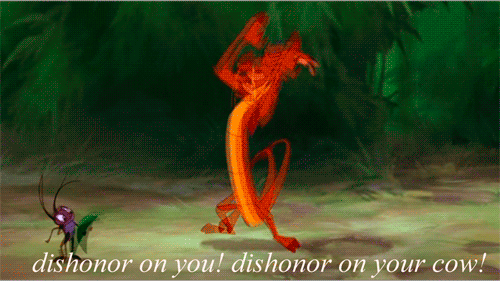
What's Happening with the Naruto series as of now!
#24

Posted 18 November 2009 - 11:04 PM
QUOTE (Smiter @ Nov 17 2009, 08:13 AM) <{POST_SNAPBACK}>
I've temporarily adjusted a setting here on H&E now, please let me know if the cookie problem clears up for anyone here. 
For me, Firefox is still not working 100%. It keeps forgetting any recent log-in information I put in, and it never saves my cookies/tabs when I quit and shutdown.
EDIT: Just turned my PC back on. Firefox forgot its tabs again, but the good news is that I'm still logged into H&E!
For me, Firefox is still not working 100%. It keeps forgetting any recent log-in information I put in, and it never saves my cookies/tabs when I quit and shutdown.
EDIT: Just turned my PC back on. Firefox forgot its tabs again, but the good news is that I'm still logged into H&E!
I'm cautiously optimistic. Ever since you adjusted whatever setting you did, I've been logged in and stayed logged into H&E, even when my computer is turned off for the night. So whatever you did, don't change it! XD
And do you have your tabs option set to 'remember my tabs from last time'?
#25

Posted 19 November 2009 - 01:26 PM
I won't be changing it! XD I've also been able to stay logged in, so that seems to have solved our cookie problems.
I double-checked the history settings on your advice, and it looks like I left a setting on by accident. "Clear History when Firefox closes". I can't believe I completely missed that! XDDD;; Even Tech Monkeys can make stupid mistakes... Hopefully that'll clear up the tab problem.
I double-checked the history settings on your advice, and it looks like I left a setting on by accident. "Clear History when Firefox closes". I can't believe I completely missed that! XDDD;; Even Tech Monkeys can make stupid mistakes... Hopefully that'll clear up the tab problem.
0 user(s) are reading this topic
0 members, 0 guests, 0 anonymous users


 This topic is locked
This topic is locked











