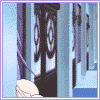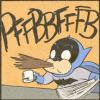Laptop screen going dark
#1

Posted 07 February 2009 - 01:00 AM
#2

Posted 07 February 2009 - 01:42 AM
However, you need help and I shall try and help in providing it. A few more information is necessary though to properly help you.
- How long do you have the laptop already?
- How far does your laptop Boot? ie: Do you reach Windows?
- When it turns black, is it plain black or do you see something flashing or perhaps see some prior information before going to black?
- Also, when it turns black, is it still on or did it completely shut off? ie: there is no power running at all.
If you could answer that, it would greatly increase in finding an answer.
At the top of my head, I can only suggest trying to boot up your laptop with your OS cd in the cd-rom drive. I can't imagine that both your top and bottom LCD lamps breaking at the same time. However, it could be other hardware related problems, if it's not software related.
If all else fails, there is always Dell customer support.
- Albert Einstein
You can find me here on FF.net.
Each topic brought to you with at least 1 spelling error.
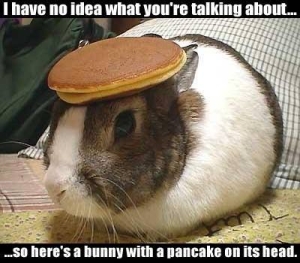
#3

Posted 07 February 2009 - 05:33 AM
#4

Posted 07 February 2009 - 06:06 AM
Even if your machine is 3 years old, I would still give Dell tech support a try. Call them up, give them the service tag number on the bottom of the laptop and see what they say. The worst that can happen is they tell you nothing can be done with out sending it in for servicing.
I had a Dell laptop that was 3 years old when its power supply died. I didn't have any extended warranty so I thought I would be on the hook for repair costs. When I called tech support to see if there was any diagnosis to confirm that it was indeed the power supply, I found out an interesting tid bit. Turns out, because actual smoke came out of the power supply before shutting down, it met some safety protocol and they told me they would take care of it. Even paid for shipping.
I lucked out but maybe you can too.

#5

Posted 07 February 2009 - 12:57 PM
- Albert Einstein
You can find me here on FF.net.
Each topic brought to you with at least 1 spelling error.
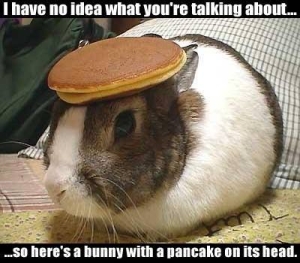
#6

Posted 07 February 2009 - 01:46 PM
Also, when the screen goes black, is it always at a certain time/task (like when you log into Windows), or does it just happen after you've been using it for a while, no matter what program etc. you're using?
It just sounds odd that you get light when you boot up every time, but it goes away.
#7

Posted 07 February 2009 - 03:19 PM
You know that got me wondering too and at first I thought it might be a possible BIOS problem or could even be a damaged Hard Drive or Ram. Yet it does sound awefully like damaged lights but both of them breaking is still very odd.
- Albert Einstein
You can find me here on FF.net.
Each topic brought to you with at least 1 spelling error.
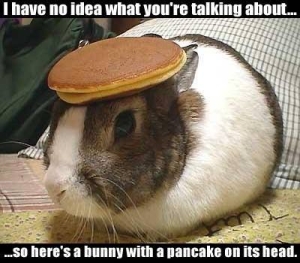
#8

Posted 07 February 2009 - 04:34 PM
Don't recommend it. I have a Dell laptop, and back around 2007, my motherboard crashed just 6 months after it was bought and they had foreigners working in customer services. My mother and I COULD NOT understand what the people are saying.
My best advice if it was a BIOS issue on your laptop, go to a computer repair shop. Or have your laptop alerts in the Support Center/Windows Update on, so the alerts will download the recommended BIOS.
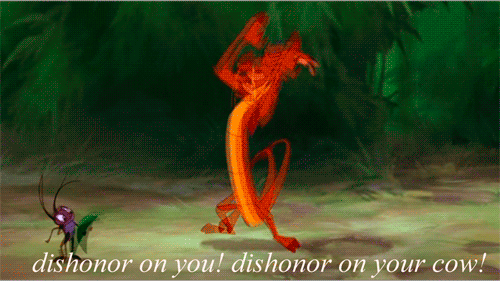
What's Happening with the Naruto series as of now!
#9

Posted 07 February 2009 - 06:12 PM
Based on the oddity that both Smiter and Hefster commented on, you could try something to confirm if it's the display specifically. If you have access to a desk top monitor, try plugging it in to the laptop (remember to use the function key to switch the feed) and see if you experience the same symptom. If you do, then it looks to be something more than just the back lights of the local display.
If you don't, then you have temporary means to at least use your machine while you figure out your next step.

#10

Posted 07 February 2009 - 06:59 PM
Edited by shadow_Uzumaki, 07 February 2009 - 06:59 PM.
#11

Posted 07 February 2009 - 07:08 PM
Sorry, but I'm not quite following. Just to clarify, you connected another LCD screen to your laptop and it worked? You were able to see everything on the second LCD screen with no issues and for a significant amount of time?

#12

Posted 07 February 2009 - 08:58 PM
Ok from this little description it sounds like a RAM issue. Easy way to check is when you're in Windows Desktop is to go to the System overview and look at how much RAM it's showing you. Start->Control Panel->System
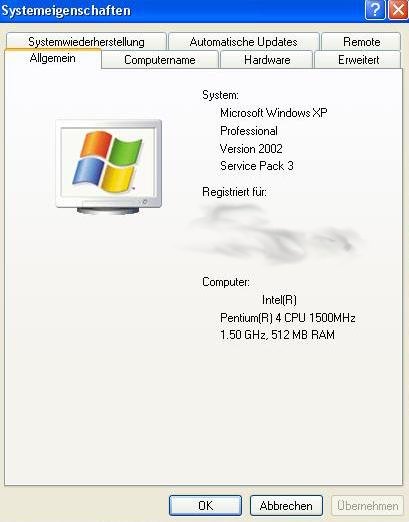
See how it says 1.5GHZ and 512MB RAM... well yours will of course say something different. You know if your Ram is damaged if it says 512MB RAM but in reality you're supposed to have 1GB of RAM.
Now if their isn't a difference in what Windows reports of how much RAM you have avaiable, there is a good possibility that your hard drive has damaged sectors that Windows tries to access during the boot up phase, hence it takes 10minutes to boot up.
Oh, something that came to mind, has your Laptop always booted up slow and taken 10minutes? Like when you got it for the first time as well?
If that's the case, your BIOS isn't properly set.
There is another way to fix slow boot up within Windows, but you should first try and figure out what the real problem is.
- Albert Einstein
You can find me here on FF.net.
Each topic brought to you with at least 1 spelling error.
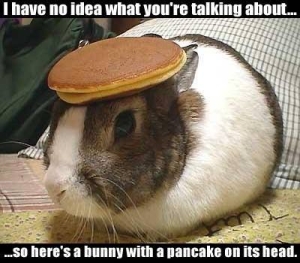
#13

Posted 08 February 2009 - 01:10 AM
#14

Posted 08 February 2009 - 01:21 AM
#15

Posted 08 February 2009 - 03:24 AM
Hmm...to me, it does sound like it's the laptop's LCD display that is specifically malfunctioning if the other LCD worked with no issues. If you do decide to contact Dell tech support, I would suggest you have that second LCD handy in case they ask you to do something funky. If nothing can be done with tech support due to a lack of warranty coverage, then bringing the laptop in to a repair shop remains your only choice to salvage it.
At that point purchasing a new machine should be seriously considered. Generally, you'll find more value in buying a new machine than you would with repairing the old one.
The laptop's lack of speed seems to be another issue entirely and Hefster's suggestion addresses a couple of possible causes.

#16

Posted 08 February 2009 - 11:00 AM
Hm, sounds like you might have had a partially faulty laptop from begin with but is very difficult to check or even prove. I would contact Dell Support and see if they cant repair it. If your laptop no longer falls within warranty, I think you and your parents should consider getting a new laptop all together. A small tip, if you happen to buy a new laptop make sure that it comes with at least 2GB of RAM. Anything below that you can forget because you would have to upgrade said RAM to enjoy Windows Vista.
Also, when you call Dell Customer Support and you have a foreign person speaking (probably with an Indian accent) because Dell as many other companies moved their Tech support over-seas, you have the right to be connected to someone that speaks the english language so you can understand. Insist on it and they should transfer you to an american that shouldnt have a thick accent. And if the person refuses, always demand to speak to his superior
Good Luck
- Albert Einstein
You can find me here on FF.net.
Each topic brought to you with at least 1 spelling error.
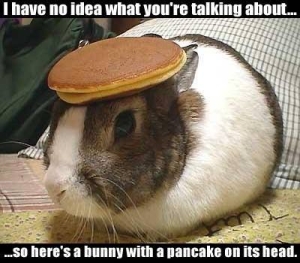
#17

Posted 08 February 2009 - 07:01 PM
If I do buy a new one, I want a reasonably priced one that I will mainly use for streaming/downloading videos(mainly for VeohTv or Veoh Media Player, I dunno which one), pictures, my iTunes, and any Microsoft Word for school and fanfiction writing (and reading), reasonable speed, and more importantly, NOT DELL!!
Edited by shadow_Uzumaki, 08 February 2009 - 07:01 PM.
#18

Posted 08 February 2009 - 07:10 PM
Unless you have legitimate need to have a computer that is mobile, the difference in cost just isn't worth it imo.

#19

Posted 08 February 2009 - 07:31 PM
#20

Posted 08 February 2009 - 07:50 PM
I just thought I would throw that out there since they are affordable. Anyway, I hope you can find something that suits you.

0 user(s) are reading this topic
0 members, 0 guests, 0 anonymous users


 This topic is locked
This topic is locked