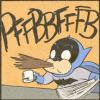I have a 4 year old Dell monitor from my first computer. I think it's a 19 inch. When I hooked it up to my new computer, I noticed that everything was very... small. The text, icons, taskbar - everything made me squint. It made sense when I checked the resolution - after all, it's on 1680x1050 (recommended setting) on an old and not exactly big monitor. I figured everything would be fine after I lowered the resolution... aaaaand was wrong >.> All the other resolutions looked very stretched and enlarged; the only one that looks proportional is 1680x1050. I've enlarged the text and icons to 125% through one of Windows' settings, but it's still causing me quite a lot of grief - the text is miniscule when I open other programs, like Steam! The size of everything isn't exactly consistent and I'm pretty sure it's not doing good things to my eyes.
I've used this monitor for my old desktop, and after the desktop died had it hooked up to my laptop's display for the past few months. On the old desktop, the resolution was 1024x768 and everything was very snug and comfortable. On my laptop, which has a recommended resolution of 1366x768, the display distorted a bit but having a quick play with the resolution solved the problem. Problem is, I can't do anything about how the monitor is behaving to this new computer and staring at that small text is literally giving me a headache :/
I did a bit of googling and it seems that the problem might have something to do with the monitor and graphics card being incompatible or something. I don't know how to check the monitor's native resolution (
Soooooo. Are there any settings I can fiddle with to fix this problem? If not, does that mean I should get a new monitor? I'm praying there's an easy solution out there...!
Since I'm sure I did a terrible job explaining, I took some photos of the monitor at different resolutions (not sure if they help though) XD
1680x1050

1280x800

1024x768

I have no idea what I'm doing. Any help is greatly appreciated!
Edited by peanutbutter126, 15 August 2012 - 12:10 PM.