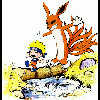When I am looking at my desktop I can only see part of it. I have to move my mouse left, right, up, down to see the entire screen. Same with any windows, movies or applications.
But games, such as Team Fortress 2, work properly.
When changing resolutions, the screen does not slowly get bigger. One of two results happen.
For smaller resolutions: Fixed the giant screen issue. But everything appears too big.
For larger resolutions: Screen is constantly 5-6 inches bigger than the width and height. Icons are properly sized.
I didn't know that this kind of problem could even exist. Can anybody help?

[resolved] My screen is bigger than my screen
Started by blindeye, Jan 02 2009 01:58 PM
4 replies to this topic
#1
![[resolved] My screen is bigger than my screen: post #1](http://www.narusaku.com/public/style_images/Glare/icon_share.png)
Posted 02 January 2009 - 01:58 PM

#3
![[resolved] My screen is bigger than my screen: post #3](http://www.narusaku.com/public/style_images/Glare/icon_share.png)
Posted 03 January 2009 - 01:43 AM
Nope, I don't have any buttons. I forgot to mention that this is a laptop.

#4
![[resolved] My screen is bigger than my screen: post #4](http://www.narusaku.com/public/style_images/Glare/icon_share.png)
Posted 03 January 2009 - 10:49 PM
LCD screens (which laptops use) have a fixed maximum resolution due to having a fixed number of pixels. Some configurations (depending on the video driver) will allow you to choose a higher resolution than your LCD will support, resulting in needing to scroll around on the desktop to view it all. You should find out your laptop's native resolution and set it to that.
Jigs


#5
![[resolved] My screen is bigger than my screen: post #5](http://www.narusaku.com/public/style_images/Glare/icon_share.png)
Posted 10 January 2009 - 10:45 AM
I tried all the resolutions again and one finally worked! Thanks.

1 user(s) are reading this topic
0 members, 1 guests, 0 anonymous users


 This topic is locked
This topic is locked