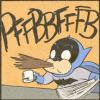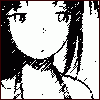
Slow Torrent Speeds
#1

Posted 02 April 2009 - 02:40 AM
Before: My average download speeds weren't all that high to begin with... probably averaging around ~80kb/s... depending on the torrent it would usually go anywhere from ~20kb/s to ~500kb/s... I use to set my upload limit to 10kb/s (10 slots). I set a global max of 200 connections with max 100 for each torrent.
Now: Lately, I've been running into some internet trouble (my internet was running at a snail's pace... I couldn't even use web browsers because they would take forever to load (or not load at all)). I reset my wireless router and my browser speed seems to be back. I recently tested my speeds on various speedtests and (depending on where the server was located) got an average of ~1Mb/s download speeds and ~200kb/s upload speeds.
However, my torrent speeds are not back to normal. They barely reach over 10kb/s globally... so I'm not sure what's wrong.
So I'm not sure what's wrong. Any suggestions?


#2

Posted 02 April 2009 - 06:10 AM
#3

Posted 02 April 2009 - 06:17 AM
I'd go to options -> speed guide (or ctrl g) and check what your speed is as well as if your port is active and working.
If all else fails, I'd suggest reinstalling it to see if that does any help.
#4

Posted 02 April 2009 - 03:15 PM
Port is forwarded properly.
Nothing has changed with my firewall, Kaspersky is still allowing uTorrent full access.
Using the speed test website given by uTorrent... my download speeds are anywhere from ~100kb/s to ~2Mb/s... upload speeds anywhere from ~10kb/s to ~1Mb/s... so pretty big variation in both speeds.
Already tried a reinstall.


#5

Posted 02 April 2009 - 10:19 PM
Try to keep your allowed connections a little bit below your allowed maximum as well, because that can clog your system from time to time.
It seems like you've already done everything you really can do. Other than making sure your global download cap isn't set at a low number by accident, there isn't really anything that can be done which I can think of. Have you tested a bunch of random torrents, especially public ones? Sometimes private trackers can wreak havoc.
#6

Posted 02 April 2009 - 10:36 PM
I've tested various private & public trackers. No real difference between any of them.


#7

Posted 04 April 2009 - 10:52 AM
#8

Posted 04 April 2009 - 12:13 PM
- Albert Einstein
You can find me here on FF.net.
Each topic brought to you with at least 1 spelling error.
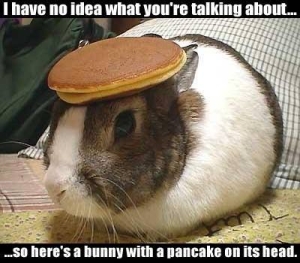
#9

Posted 04 April 2009 - 06:49 PM
This is what I first assumed the problem to be... and is the only conclusion I can come up with now.


#10

Posted 08 April 2009 - 05:27 AM
I've lowered my upload limit to 1kb/s... haha...
Edited by Unknown Entity, 08 April 2009 - 05:30 AM.


#11

Posted 08 April 2009 - 05:29 AM
Att dsl is getting bad on the slow torrent speeds as well
Just go on google and google isp throddle test or something
(typeing on a iphone is a pain)
Good night sweet prince..
1 user(s) are reading this topic
0 members, 1 guests, 0 anonymous users


 This topic is locked
This topic is locked