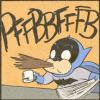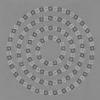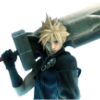
General Tech Thread
#161

Posted 06 August 2011 - 07:19 PM
If you do, can you check watchop.com for me? I get a virus alert when I try to watch the new episodes DX
I'm thinking it's a false positive.
#162

Posted 11 August 2011 - 08:45 PM
Anyway, after one too many Firefox crashes, I have now switched to Google Chrome.
I'd been procrastinating on this as I was afraid I'd have to start all over again with my settings etc. but Chrome imported EVERYTHING from Firefox very easily.
*sighs with contentment* I don't know why I didn't do this sooner.
#163

Posted 04 September 2011 - 04:06 PM
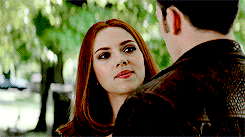
#164

Posted 04 September 2011 - 05:07 PM
I ran a quick search on the Overlord texture problem you mentioned. Apparently, certain anti-aliasing settings are causing the problem:
http://forums.steamp...d.php?t=1339937
Give it a shot and see how it goes?
#165

Posted 04 September 2011 - 05:22 PM
I ran a quick search on the Overlord texture problem you mentioned. Apparently, certain anti-aliasing settings are causing the problem:
http://forums.steamp...d.php?t=1339937
Give it a shot and see how it goes?
Yeah, it worked, even though disabling this feature just made all the anti-aliasing disappear
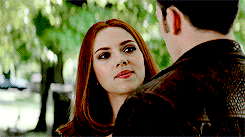
#166

Posted 04 September 2011 - 07:25 PM
Judging by how old the thread I linked is, I'm a bit surprised that they haven't patched the problem.
#167

Posted 04 September 2011 - 07:43 PM
Judging by how old the thread I linked is, I'm a bit surprised that they haven't patched the problem.
The only way I know to use AA in this situation is through morphological filtering, but using MF is an sword of two edges, since even though it gives perfect shape to everything, it also makes the textures look very blurry.
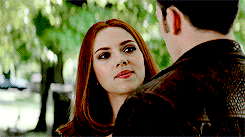
#168

Posted 04 September 2011 - 07:46 PM
#169

Posted 04 September 2011 - 07:52 PM
Yeah, really an shame, principally when you spend a lot upgrading your PC in order to enjoy the best quality possible, but don't mind I'm also hard to satisfy, I am what people would call an AA freak, lol, I can't settle untill my games look as sharp as an knife.
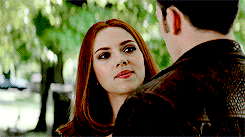
#170

Posted 18 September 2011 - 04:17 PM
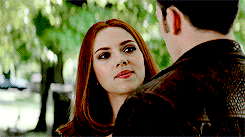
#171

Posted 13 October 2011 - 01:57 PM
i5-2500K
Maximus Gene-Z
Corsair A70
1GB 460GTX Hawk in SLI
2x4GB G. Skill Sniper DDR3 1600
Samsung Spinpoint 1TB
Asus 24x DVD-Drive
Cooler Master Storm Sniper
Seasonic X-750
#172

Posted 13 October 2011 - 04:21 PM
i5-2500K
Maximus Gene-Z
Corsair A70
1GB 460GTX Hawk in SLI
2x4GB G. Skill Sniper DDR3 1600
Samsung Spinpoint 1TB
Asus 24x DVD-Drive
Cooler Master Storm Sniper
Seasonic X-750
Nice setup man. How much was that gfx card?
#173

Posted 13 October 2011 - 05:37 PM
Edited by roninmedia, 13 October 2011 - 05:50 PM.
#174

Posted 13 October 2011 - 05:54 PM
Edited by Anguyen92, 13 October 2011 - 05:58 PM.


#175

Posted 13 October 2011 - 06:03 PM
You probably have a busted screen. I would highly consider having a professional fix it, unless you're very confident in taking a laptop apart.
Even then, I think it would be cheaper to just buy a new laptop. D:
Edit: @ roninmedia - that's not too expensive. Nice!
Edited by JoHamSandwich, 13 October 2011 - 06:03 PM.
#176

Posted 14 October 2011 - 03:44 AM
You either have a busted screen or busted connector. unfortunately its near to impossible to fix either of the 2 without professional help unless you have experience in taking laptops apart and actually know what you're doing. Jo said the right thing that its cheaper to just get a brand new one the same spec as the one you got can go as low as below 100 as it is


Love is not about admiring the strength or perfection of the person but to fully accept their shortcoming and weakness. - Me
Dragcave: (Mine and a Certain cat's): http://dragcave.net/user/MelisaArtemis
#177

Posted 14 October 2011 - 04:35 AM
Given its age and the likelihood it is a hardware issue instead of a software issue, it's probably not worth saving. If there are any important files on it that you haven't backed up lately, however, you probably will want to try and at least get some sort of temporary arrangement going. Try to connect it to an exterior monitor -- there's bound to be some sort of functional connection for one on your laptop, if it's working at all. If the exterior monitor is blank, you likely have a more serious issue even if it sounds like it's running, and would need to start looking into more serious data recovery options, like removing the hard drive and accessing it directly.
You haven't experienced the full cofusion of modern gender relations until you've heard an angry group of women yelling, "We want tentacles!" at an all-night Hentai-fest.
-Tonbo
You can find my original fiction, facebook, twitter, and other ways to contact me on my website, FennecFoxPress.com
#178

Posted 14 October 2011 - 05:22 AM


#179

Posted 14 October 2011 - 07:45 AM
Well, external monitor can be used if the said laptop have a output connector jack that you can set to a used monitor or even a tv for short while. Another thing that you can try is to just take out the hard disk and plug it to your desktop (if you have 1)


Love is not about admiring the strength or perfection of the person but to fully accept their shortcoming and weakness. - Me
Dragcave: (Mine and a Certain cat's): http://dragcave.net/user/MelisaArtemis
#180

Posted 07 December 2011 - 07:11 PM
2 user(s) are reading this topic
0 members, 2 guests, 0 anonymous users