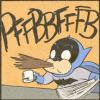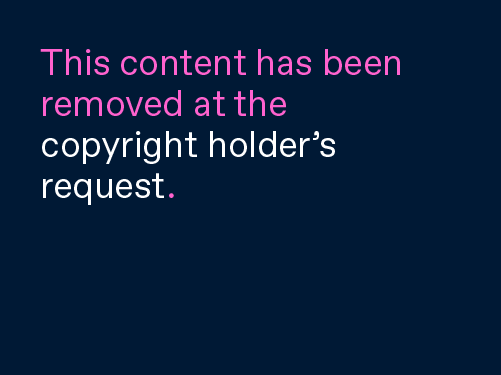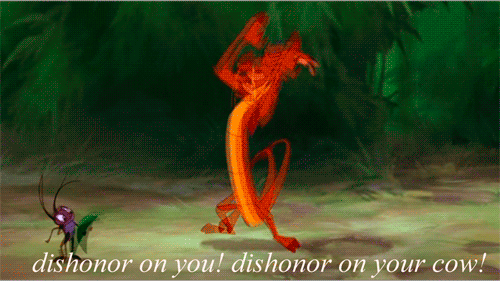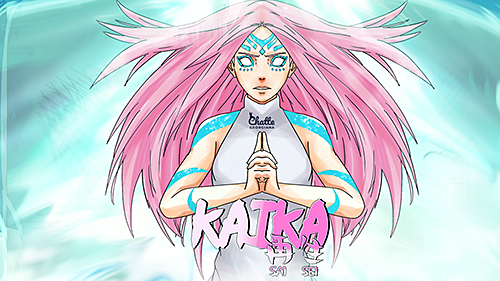I was wondering if something could be done about the size an image has to be to use it as an avatar. I used to be able to upload a moderate size image and the site would automatically shrink it down for me. Now, the images need to already be a certain size (150x150 works) otherwise you can't use them. It's easy enough to shrink them in MS Paint, but sometimes they get really pixelated when I do that. Is there a way to change this? If not, that's okay. It's not a big deal. 
I'll take a look at it this Friday/weekend by the latest.  I haven't had a chance to fully explore the avatar upload settings, so I'll see what's changed as soon as I can.
I haven't had a chance to fully explore the avatar upload settings, so I'll see what's changed as soon as I can.
Forgot to mention: I sometimes get problems with formatting the text, like when I want to make text bolded it works while I write the post, but once it posted nothing happens. Just wanted to let you know.
Hmm, what browser are you using, and have you tried checking the post is properly formatted by using the basic editor (light switch at top left of reply button)? The bold tags look like this:
[b]Bolded text[/b]
Does anyone else have this problem?
Really liking the new skin! Looks awesome! 
Thanks!  We definitely plan to make it look even more awesome with some tweaks and added NaruSaku.
We definitely plan to make it look even more awesome with some tweaks and added NaruSaku. 
So, whenever I go to any thread, it's all weird. Everything's backed up to the left side of the screen and the borders indicating each member's posts are gone. I wish I could take a screenshot to show but I don't know where print screen takes all of my screen shots...
I'm currently going through support topics on the IPB website to find out if the refresh problem is isolated to this new skin, or if it's an IPB 3 problem in general. Hopefully, I will be able to find the cause soon!