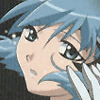
The Great NaruSaku Fic Listing II
#401

Posted 27 November 2006 - 11:11 AM
#402

Posted 27 November 2006 - 03:04 PM
#403

Posted 27 November 2006 - 05:20 PM

#404

Posted 27 November 2006 - 06:56 PM

#405

Posted 27 November 2006 - 07:21 PM
It's a good read nonetheless, and she does think that Naruto is better than Sasuke...>.>
#406

Posted 29 November 2006 - 05:36 PM
This will not be narusaku for a while, though Sakura will be the female lead, hence why i post it here. it's rather long, but, i hope, worth it. Please tell me what you think
Edit: I have made a small spelling mistake in the story, in the summary: geelings instead of feellings. Do any of you know how to edit it without deleting the story?
#407

Posted 29 November 2006 - 07:23 PM
This will not be narusaku for a while, though Sakura will be the female lead, hence why i post it here. it's rather long, but, i hope, worth it. Please tell me what you think
Edit: I have made a small spelling mistake in the story, in the summary: geelings instead of feellings. Do any of you know how to edit it without deleting the story?
I think you should be able to edit it by using FF.net's document manager. I forget the process.
As for your story....I'll read it later. Looks like a long read, and I'm too lazy to read right now XD
#408

Posted 30 November 2006 - 01:14 AM
1.) http://www.fanfictio...ure/stories.php
2.) Click on "Edit" on the right hand side. Make sure you select the correct story.
3.) Change the summary.
4.) Click on Save Changes.
5.) Done.
#409

Posted 30 November 2006 - 08:32 AM
#410

Posted 30 November 2006 - 08:47 AM
Edit: Nevermind, I know what you mean now. So what you want to change is the summary inside the story, not the summary you see along with the link. Okay then, here's how:
1.) http://www.fanfictio...ure/stories.php
2.) Click on "Edit" on the right hand side. Make sure you select the correct story.
3.) Click on the "Content/Chapters" link.
4.) Select the chapter you want to edit (in your case the first and only chapter) and click on the "exp" link to Export.
5.) A message should show up saying something similar to "Chapter exported to Document Manager as Export: Chapter 1 Ch: 1". Click on the new link for the Export: Chapter 1 Ch: 1 (it should be right above the "Live Preview" link).
6.) You should now find yourself in the Document Manager with the exported chapter open. Make the nessesary changes. After you're done, click on the "Save Changes" tab at the bottom.
7.) Click on the Stories tab to the left of the screen (http://www.fanfictio...ure/stories.php) to go back to the Stories Manager again.
8.) Click on "Edit" on the right hand side. Make sure you select the correct story.
9.) Click on the "Content/Chapters" link.
10.) Scroll down until you see the Replace Chapter manager. In the "Replace content in" select the old chapter, and in the "with document" select the document you just made the changes to.
11.) Click on "Replace".
12.) Your old chapter should now be replaced with the correct changes.
Hope that helps. I use the above method all the time to edit out any mistakes I see in my stories.
#411

Posted 30 November 2006 - 09:54 AM
Thanks an aweful lot, i didn't know at all how to do that. This is *really* nice of you.
#412

Posted 30 November 2006 - 02:48 PM
#414

Posted 02 December 2006 - 03:35 PM
#415

Posted 04 December 2006 - 04:05 AM
#416

Posted 05 December 2006 - 02:09 AM
Broken Promise is killing me, I can't get that fic off my head.
I found this really cool NaruSaku fic but it's in spanish
Battle hearts
#417

Posted 05 December 2006 - 06:39 PM

#418

Posted 05 December 2006 - 07:37 PM
#420

Posted 09 December 2006 - 06:36 PM
I know what you mean, this fic was so good, I'm about to die at the edge of my seat. Can't wait for the next chapter
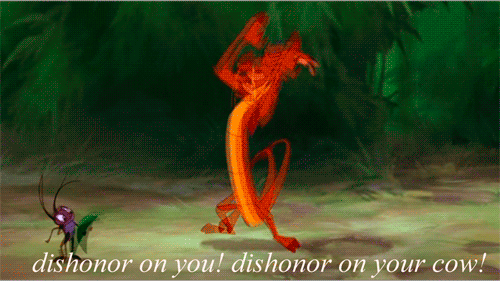
What's Happening with the Naruto series as of now!
2 user(s) are reading this topic
0 members, 2 guests, 0 anonymous users


 This topic is locked
This topic is locked



















