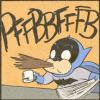
The Disappearing H&E Cookie
#1

Posted 11 November 2009 - 08:54 PM
Every time I close Firefox (ver. 3.5.5), my H&E log-in cookie disappears so I have to log-in again next time I visit!
The strange thing is, none of my other log-in cookies are affected. I haven't tried it with IE/Chrome yet to see if the cookie problem is on my end or on H&E's server, but I'll do that after I post this.
Is anyone else having this problem?
#2

Posted 11 November 2009 - 09:02 PM
Tools -> Options -> Privacy -> Exceptions -> allow H&E during session or every time.
EDIT: I was also lead to believe there was a real cookie as well. Now I'm hungry
#3

Posted 11 November 2009 - 09:08 PM
The really weird thing is, it only seems to lose the cookie after I've shut down my PC. If I close Firefox, then open it again during the same PC session, it keeps my H&E cookie. But after I shut down my PC, the cookie is gone.
I've got to go to work now, hopefully the settings will have done the trick!
If it works, I'll offer you a real cookie.
#4

Posted 11 November 2009 - 09:17 PM
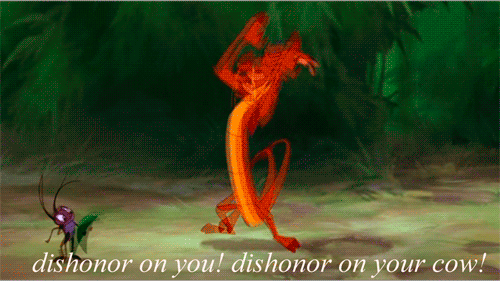
What's Happening with the Naruto series as of now!
#5

Posted 11 November 2009 - 09:19 PM
*Takes cookie out of H&E jar*
#6

Posted 11 November 2009 - 09:42 PM
The problem hasn't gone away despite mounting frustration, and trying numerous 'fixes'. So, I've just learned to live with the issue
Oh, and Google Chrome has the same issues -.-
#7

Posted 12 November 2009 - 02:00 AM
My other log on cookies are fine too.
Edit: I remembered another problem I started having, its with Facebook. Recently Firefox/Facebook has stopped remembering to put my email and password into the log on input fields on the Facebook main page. Also, I have to click on "View Live Feed" every time I log on instead of Facebook remembering like it used to. I don't know if these problems are from Firefox or Facebook, but I thought they might be relevant because they started occurring within the past week.
Edited by blindeye, 12 November 2009 - 02:34 AM.

#8

Posted 12 November 2009 - 04:22 AM
I don't exactly have that log in issue that you guys seem to be experiencing, though I've been facing the same problem with blindeye for facebook for a while now. Then again, that option wasn't one I saw until recently and it never keeps my settings even though it logs me into forums and whatever perfectly fine...
Are you guys using the new firefox? Is it a firefox issue? Then again, Sakura-jie mentioned something about chrome having the same issues as well... and I haven't used IE in a long time unless it was absolutely necessary.
Fanfiction.net C2: Heaven & Earth: A NaruSaku Library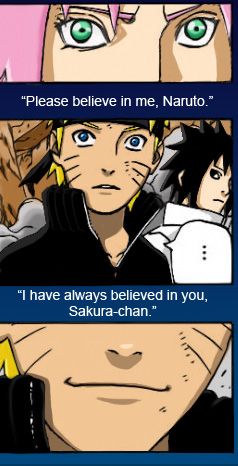
Colored by me
#9

Posted 12 November 2009 - 11:08 AM
Blindeye, when you mentioned your e-mail/pass problem, I just remembered that Firefox hasn't been putting in my log-in and pass.
Since we all had our various problems within the past week or two, I'm guessing it's a Firefox problem. Google throws up plenty of threads where people keep getting logged out of random websites. :\
#10

Posted 12 November 2009 - 06:01 PM
I'm also still using Windows XP, so I dunno if that has anything to do with it.
#11

Posted 12 November 2009 - 07:48 PM
Adblock Plus
British English Dictionary
ColorZilla
Download Statusbar
Stylish
Total Validator
Web Developer
All are fully updated, and I use Windows Vista (also fully updated).
I thought I would experiment with "Save and Quit" (when you quit with 2 or more tabs open), to see if it made any difference. It didn't even remember to re-open the tabs when I booted up Firefox the next time. It's like Firefox's session memory isn't being saved properly so it gets erased when I turn my PC off.
*considers IE or Opera* I'll try logging in with IE in a minute, then see if that remembers my login when I turn my PC on in the morning.
#12

Posted 12 November 2009 - 07:55 PM
That's supposed to have added security, but it's a bit buggy. Maybe it's being too helpful. Is that what you're using, Shauna?
#13

Posted 12 November 2009 - 08:43 PM
*downloads Opera* I already miss Firefox... I feel like just putting up with the log-in bug until they fix it.
#14

Posted 12 November 2009 - 09:43 PM
I'm also still using Windows XP, so I dunno if that has anything to do with it.
That's really strange... I'm using the same version of firefox (3.5.5) and I have a ton of plug-ins... which I probably should clear up xD But the one thing that doesn't give me the same problem as you guys is that like Paradox Jast, I'm still using Windows XP. I haven't been on my laptop with Vista in a while, so I haven't noticed the problem. Could Vista be the problem?
Fanfiction.net C2: Heaven & Earth: A NaruSaku Library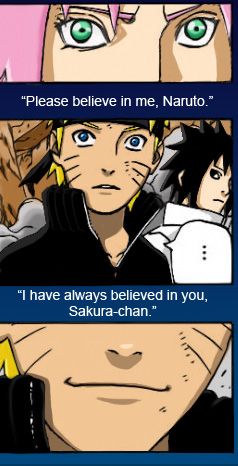
Colored by me
#15

Posted 12 November 2009 - 09:49 PM
I've never had Vista, and this log-in problem happens on my laptop at home and the desktop I use at work, and they both run on XP
That is what I've had to do for the last 9 months when this problem started for me
#16

Posted 12 November 2009 - 10:02 PM
This is such a weird problem. Shauna doesn't have Vista, and she's been having the problem for 9 months. I can't seem to see what could be causing all of our problems.
I've got to go to work now, but I'll try logging in with my netbook tomorrow (it runs on XP). If it works just fine, I'll consider wiping and re-installing Firefox on the desktop, see if that fixes it.
#17

Posted 12 November 2009 - 10:07 PM
I've tried doing that as well, as well as deleting and re-installing my addons. Also tried every suggestion made in this link:
http://forums.mozill...h...38&t=905325
None have even remotely worked for me. I wish you better luck than I've had in resolving this issue, and if you *do* find a solution lemme know. I could sure use it -.-
#18

Posted 12 November 2009 - 10:41 PM
Tools -> Options -> Privacy
I have mine set to 'Firefox will remember history', though if I go into detailed/custom view:
'Accept Cookies from sites' is checked.
'Accept third party cookies' is checked.
Keep cookies until: 'they expire'.
I have no exceptions set.
On the Tools -> Options -> Security tab, I have it set to remember my passwords.
I have no antivirus/antimalware programs that run on my computer. I use NoScript, and haven't had any malware or viruses in the year+ that I've been using it. Not one. NoScript stops everything 'scripted' from running on a website unless you allow it. Between it and AdBlock Plus, I have no problems at all.
I have Firefox keep my history for 90 days, I don't know if that has anything to do with it. The only other suggestion I have is to get the little program called HijackThis and take a look at your system processes... make sure there isn't anything running that you don't think should be running.
If none of that works, I can't really think of anything else. =/
#19

Posted 12 November 2009 - 10:46 PM
However, everything works perfectly fine when I use my mobile. So sorry I can't be any help. I'm like a caveman when it comes to technology :\

1 user(s) are reading this topic
0 members, 1 guests, 0 anonymous users


 This topic is locked
This topic is locked
























